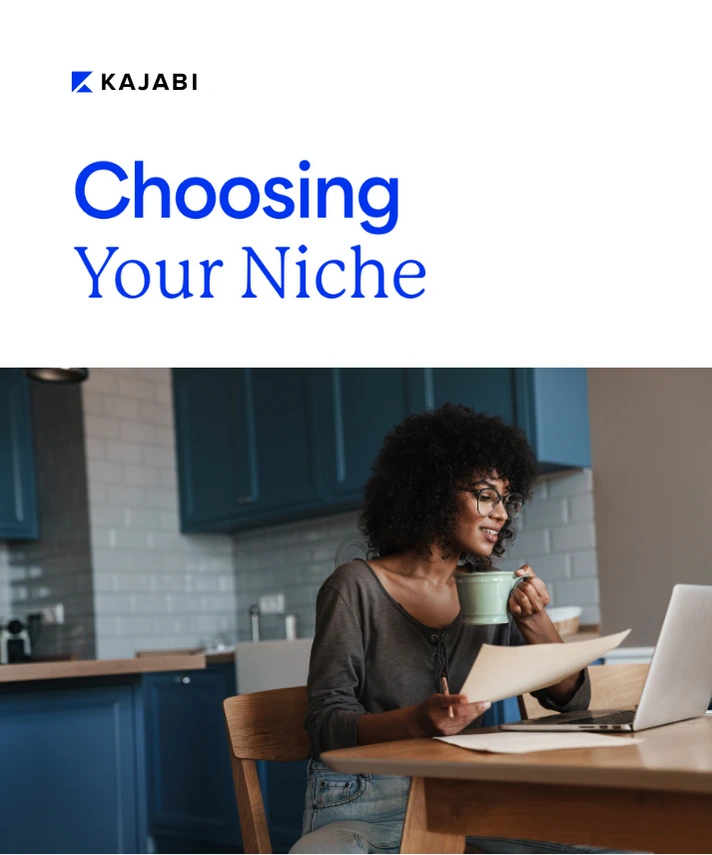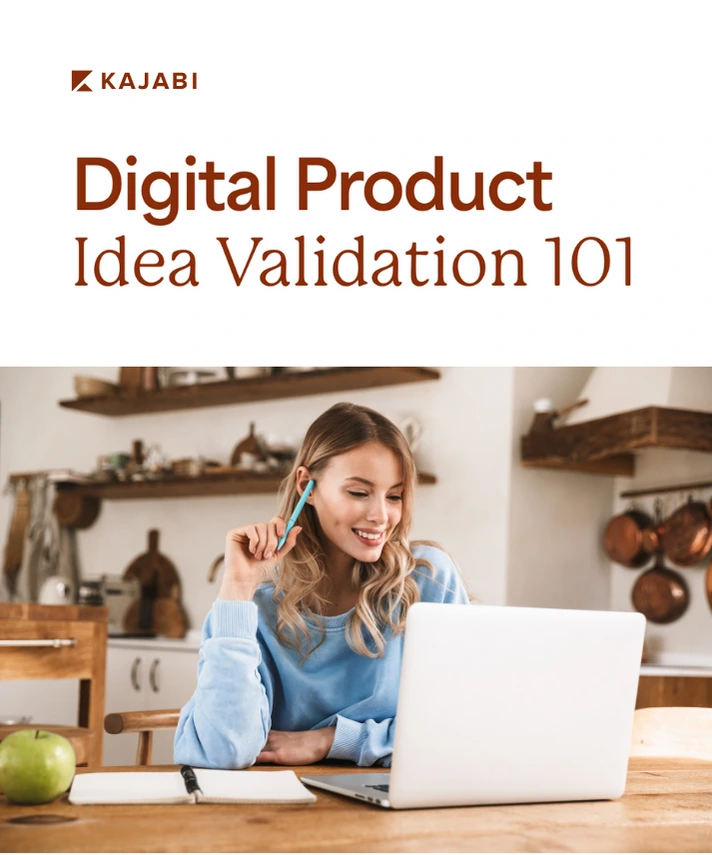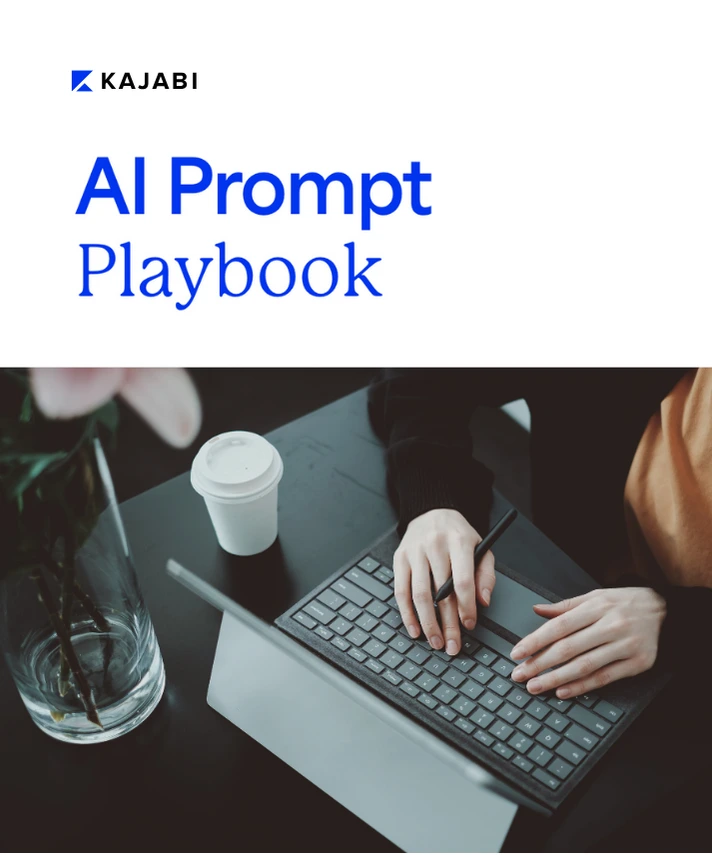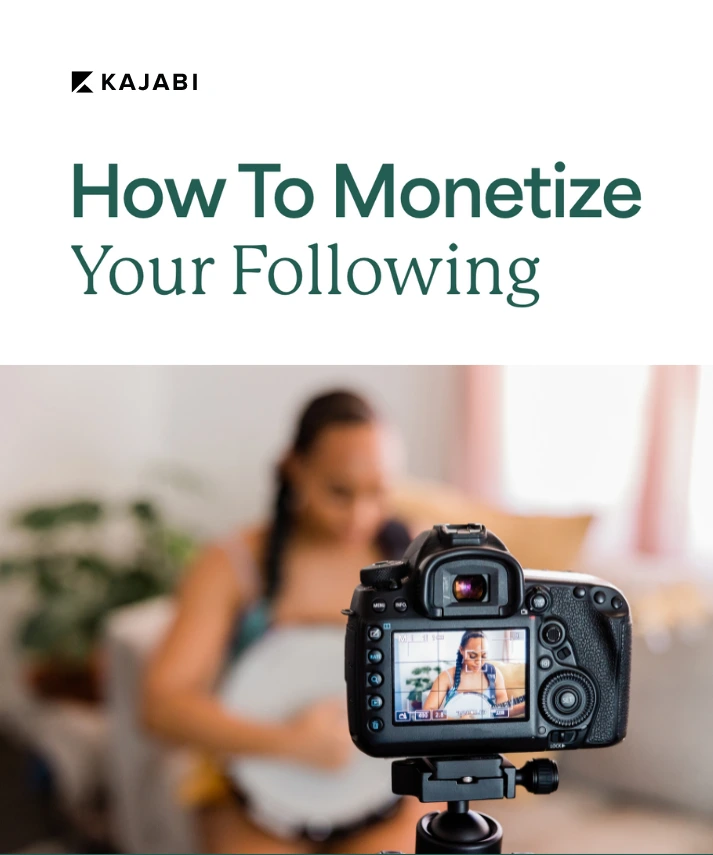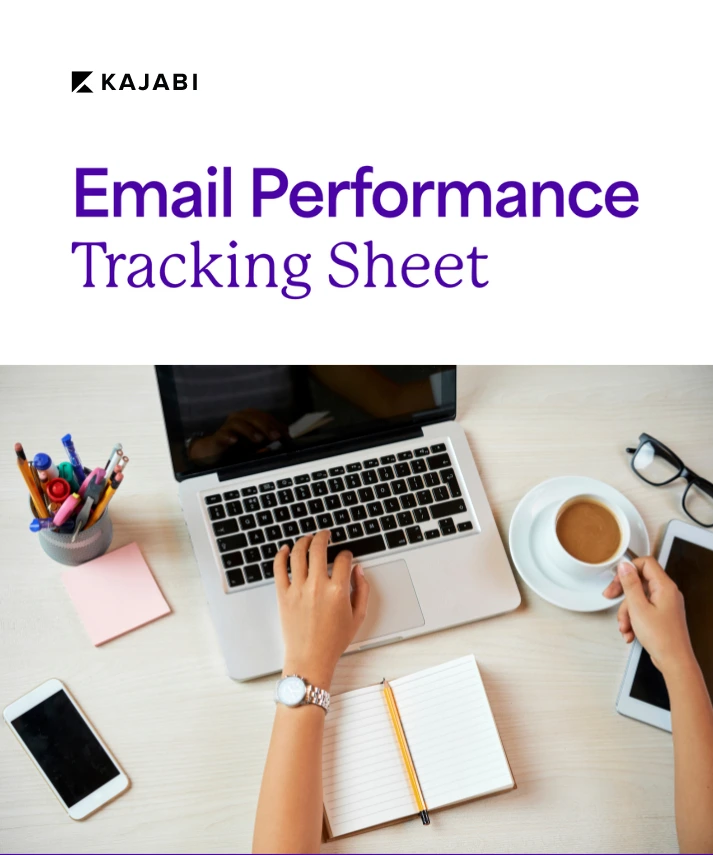Which Online Course Platform Should You Use: Kajabi vs Thinkific [UPDATED 2019]
Get free expert insights and tips to grow your knowledge business sent right to your inbox.
With so many online course platforms out there today, you probably feel overwhelmed by the decision over which one you should use.
Maybe you researched competitors and thought to yourself, “Well, platform A has feature X but not feature Y, and platform B has feature Y but not feature X...”
In frustration, you pull at your hair, feeling stuck between a rock and a hard place.
Sound familiar?
We want to help ease your decision and also clarify some of the real differences… because to find out which platform works for you, you need to look at more than just a comparison sheet.
You need to understand how those features work together and how they’ll fit your business needs.
So today, we’re going to look at a comparison between two all-in-one online course platforms, Kajabi, and Thinkific so that you can make a better, more informed decision for which platform to use.
What are Kajabi and Thinkific?

Kajabi and Thinkific are both all-in-one online course platforms that allow users to create, publish, and sell online courses.
That means you can upload your content, whether it’s in the form of video, audio, text, etc. and create a full online course containing lessons and categories.
Both platforms give power to entrepreneurs because it allows them to sell these online courses; however, they want and at whatever pricing they want.
Unlike Marketplace platforms like Udemy which only let you sell your course on their site and control the price.


Course Creation & Delivery
Let’s take a look at each platform’s’ core feature: online course creation and delivery.
Both platforms allow you to create fully immersive online courses with lessons, discussions, and attachments.
Kajabi also provides step by step support through the 28-day challenge program which shows you what to do to go from having an idea to creating your first course in just 28 days. And allows you to create your own online community.
There’s no limit to the amount of content you can upload to either platform.
As far as selling your products, both platforms offer similar flexibility: bundling, different payment options, and upsells.
Kajabi offers 1-click upsells on as many products as you want to add to your initial offer, while Thinkific needs additional software to offer 1-click upsells.
Both Kajabi and Thinkific use a built-in payment processor via Stripe or Paypal, so you won’t need to get your own secure third-party shopping cart.
Thinkific does not, however, offer multi-currency so you may potentially run into issues if you’re trying to build a global business.
Kajabi allows you to use multiple currencies from across the globe!
While both Kajabi and Thinkific are marketed as all-in-one platforms, as you will see there are some MAJOR differences in marketing functionality!
Marketing Tools

Here’s where the differences between Kajabi and Thinkific start to magnify.
With Kajabi, not only are you getting a platform that lets you create and sell online courses, but you also get all the tools you need to build your email list and grow your prospects.
Thinkific gives you the means to deliver products, but as far as growing your business, you’re on your own.
That means you’ll still need to sign up for different services, such as an email marketing platform and a landing page platform, to build your business.
Kajabi has all of that baked in so you can build an entire business starting from scratch without having to pay for any other online business software!
Landing Pages

First off, what are landing pages?
Landing pages are standalone pages meant to drive a specific action.
Most commonly, they are pages you use to get your visitor to opt-in with their email, purchase a product, download a file, etc.
Since they are singular in their purpose, it makes it that much easier to get high conversion rates.
You cannot grow a dedicated audience without landing pages, and luckily, Kajabi has them in spades.
With Kajabi, you can choose from dozens of highly customizable landing pages that come in a number of different presets, including:
- Sales Pages- Sell your product right away with an amazing high-conversion sales page
- Squeeze Pages - Grow your email list with squeeze pages
- Thank You, Pages - Create thank you pages for after your prospects opt-in.
- Home Pages - Create permanent homepages for your business, services or products.
- Download Pages- Create pages to let your customers and prospects download products, reports, and more!
That means you can build Kajabi landing pages to start capturing new leads and collect email addresses in exchange for a lead magnet (e.g., a PDF download) or even a free online course.
Or you could create a long-form Sales Page to convert traffic into buyers of your online course.
The options are almost limitless!
With Kajabi it’s really up to you.
Thinkific does not have Landing Page functionality so you will need to use a third-party platform to build them, and you will need a CRM (customer relationship management) to store the data that is being collected.
A CRM like Infusionsoft will cost up to $199 a month, while a Landing Page creator like Thrive Themes will cost an additional $49/month.
Email Broadcasts & Autoresponders

It’s not enough to collect emails - you need to build relationships with your prospects if you want them to pull out their wallets and buy.
That’s why Kajabi comes with email marketing, in the form of email broadcasts and automated email sequences so that you can turn those cold leads you captured into customers.
Here’s an example of how you can use email marketing to grow your business:
1. Once someone lands on your Kajabi squeeze page and opts in for a lead magnet, you can put them in a Kajabi email sequence.
2. This email sequence will drip out emails that provide more content, so your prospect knows you have a ton of value to give away, and they’ll begin to trust you as a legitimate authority.
3. Eventually, when the relationship between you and the prospect is solidified, you can ask for the purchase, and they’ll be that much more likely to buy.
All of this is done automatically inside Kajabi.

Since Thinkific does not come with any of these features so you’ll need to pay for a third-party email marketing service like Infusion soft $199/month and then you’ll need to figure out how to connect it with your online course platform.
Remember that the more programs you stitch together the greater chance there is that the entire system eventually goes down when you need an update.
Pipelines
Kajab offers a pipeline feature that builds out your marketing funnel for you.
Pipelines help you automate the process of growing your business and nurturing your prospects.
There’s no more wasting time trying to figure out what you need to do or figuring out how to build a funnel.
All you have to do is choose the type of Pipeline blueprint you want to create, and Kajabi handles all of the technical stuff for you.
Here’s an example of how you can use one of our pipelines to grow your business.
First, you pick which type of blueprint; in this case, we’re going to use a free report.

Next, you would give your pipeline a title, upload your free pdf. And let Kajabi do its magic.
You’ll then see that it gives you the layout of your marketing funnel.
In this example, it gives you an opt-in page, which is your email capture, email sequence, and thank you page.
All you have to do in design the opt-in page and thank you page, upload your free pdf. And write out the email.
Once you’re done, you're ready to start building your email list!
Pipelines are a great feature to use to build your business no matter what level of experience you have.
Events
The days of it being a hassle to schedule webinars are over!
With just a few clicks, you’re able to run your webinar on autopilot with Kajabi’s events feature.
Using the pipeline feature, you’re able to choose three different types of events:
1. Webinars
You can host your own webinar where you can teach and offer your products to your audience. Webinars are great for adding coaching to your online courses. You can also use webinars to introduce new products or services.
2. Virtual Summits
You can host a virtual experience for your audience with guest speakers or create a day worth of curriculum to deliver yourself!
3. Live events
You can use the events feature on Kajabi to set up in person events like Kajabi Hero Adam Mitchell did. You can host seminars, workshops or in-person days all from the events feature in Kajabi.
To host a webinar, virtual summit or in-person event on Thinkific, you need a webinar hosting platform such as YouTube or Zoom to send your customers to.
Adding an additional $49 a month to your bottom line depending on what service you go with.
Assessments
Both platforms give you the option to create assessments or quizzes inside a product to test your customer’s knowledge before moving on to the next lesson.
This is a great way to make sure your students are consuming the course and getting value out of it.
Kajabi lets you use the assessments feature to collect information from potential customers.
For example, if you want to see if someone is already a coach or just starting out, you can segment them based on their answer.
From there, you’re able to send your emails to specific lists.
The A-Z of Business Growth
This is just the tip of the iceberg for power that Kajabi gives you for growing your business.
Kajabi covers practically the entire A-Z from turning cold traffic into customers and everything works together inside the platform.
No tech experience or coding necessary!
All of this is virtually non-existent with Thinkific.
Marketing is a huge piece of the puzzle when starting an online business, and it will come into deep consideration when evaluating platform pricing later.
Website Builder

As for the website builder, they both offer theme templates and the drag and drop feature.
However, the onboarding process of Kajabi provides a smoother transition for beginners.
You first start out by choosing a theme template for your site.
Thinkific currently offers 5 different themes, whereas Kajabi provides over a dozen different theme options.
From there, you’re able to build your own website using drag and drop functionality.
All you have to do is use your own branding and copy.
Both platforms give you a custom domain and host that domain, so there’s no need to use a company like BlueHost or Go, Daddy, if you don’t want to.
Another feature that Kajabi offers that Thinkific doesn’t is the built-in blog feature.
With Kajabi, you can have your website and blog all in one place.
With Thinkific you will have to set up a blog on another site like Wordpress and link it to your Thinkific course.
If you already have a blog set up, you’re able to link your website to your blog using either platform.
When building your website, it’s nice to use a platform that has everything all in one place and still gives you the customization.
What Kajabi also does differently than anyone else is that Kajabi has themes that are more specific to the type of digital product you want to create!
Sometimes, you might not want to sell an online course - you might want to sell a digital download or access to an online community.
Well, you're going to want a theme that is more appropriate to a small digital product, not one aimed to resemble an online course with a syllabus, chapters, or whatever.
Kajabi gives you the power to do that by giving you any theme you need to suit what you're trying to accomplish.
Just by having more professional, beautiful looking templates for both your entire website and online courses, you’re going to raise the perceived value of your products significantly.
Support

Excellent support is a feature. If you’re stuck on a step while creating your online course and you can’t reach anyone for help nor can you find an answer in the help docs, then you’re just wasting time, money, and energy.
Both platforms pride themselves on excellent support, but how do they stack up against each other?
Well, for starters, both platforms come with extensive help documentation, training courses, and even support emails.
The main difference between the two is that Kajabi has Live Chat, whereas Thinkific does not.
So you have to ask yourself how important is Live Chat to you.
- Do you often find yourself stuck on something and you need immediate help?
- Do you prefer the experience of having someone help you right there in the moment?
- Do you dislike the back and forth nature of sending in support emails?
If you answer Yes to any of these, then Live Chat is an important feature that you are going to need to help you run your business.
Pricing
Now that we went over major features between Kajabi and Thinkific, it is an excellent time to go over Pricing.
Upon first glance, it appears that Thinkific is a more cost-effective solution.
But as we have seen in this post, you’re not saving as much as you think on Thinkific because of the amount of money you would be spending on other services just to make up what Kajabi offers.
Depending on what other services you use, you might even be spending more with Thinkific!
Email marketing platforms, landing page services, CRMs, etc., can be costly, so these have to be factored into your decision when choosing an online course platform.
What's The Bottom Line?
Thinkific works best as a back-end to your online courses, not as an all-in-one platform.
Meaning, you should already have these things in place if you want to make Thinkific work for you:
- An existing website
- Marketing tools to grow your business
- Email list ready to reach out to
- A set of your own automation tools
Thinkific does have a store-front page, and you can build static pages, but it’s not dynamic or flexible enough (for starters, there are no opt-in forms) to act as your home on the web.
So if all you want is a platform to help you create online courses and you have everything else taken care of, then Thinkific can work for you.
But if you don’t want to use multiple different services, you’re tired of duct-taping various tools, and you want everything in one place, then there's no question that Kajabi is the superior all-in-one platform.
Kajabi gives you everything you need in one place so not only can you create and sell beautiful online courses, you can run your entire business.

With Kajabi, you can:
- Create and sell all kinds of digital products, including online courses, membership sites, downloadable content, and much more...
- Build landing pages so you can generate new leads or sell more products!
- Send email marketing to nurture leads and stay in communication!
- Have a built-in CRM that manages your list of leads and customers!
- Integrated payments to selling and collecting money easy!
- Build a beautiful website to become your home on the web!
- Host events online and offline!
- Build your own community.
This is barely scraping the surface of everything that Kajabi can do for you.
Imagine all the time, money, and energy you’d be saving if you went with Kajabi instead of using a platform whose primary purpose is to build online courses.
Don’t take our word for it, https://sellcoursesonline.com/kajabi-vs-thinkificcheck out what a third party independent review site said when they compared Kajabi and Thinkific.
Try Kajabi yourself for free today and see what life could be like if you had everything you needed in one place.
Start Building Your Business With Kajabi!
Get Started With Our 28 Day Challenge Today!

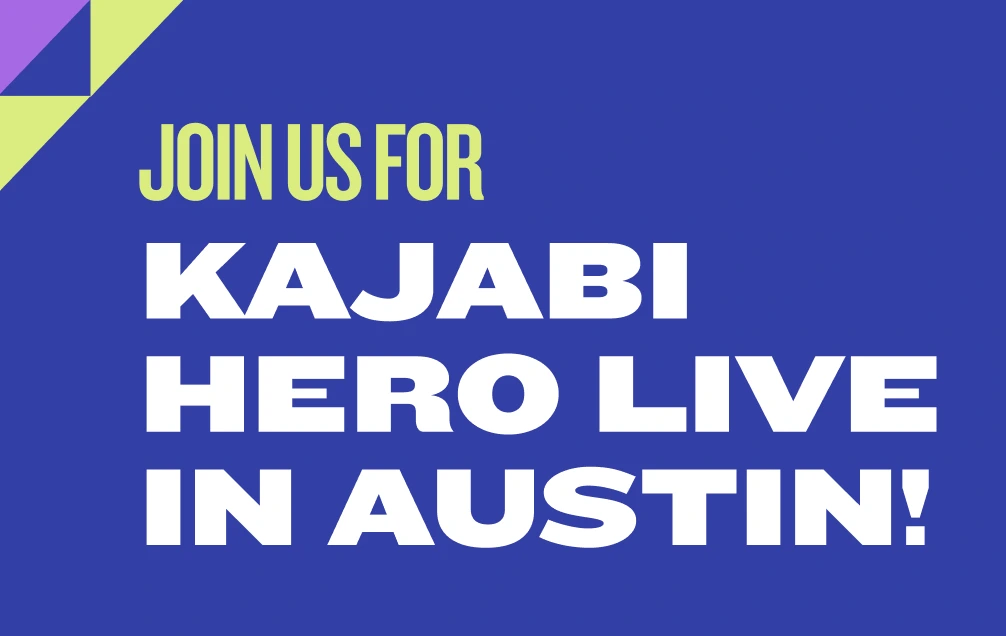



![Which Online Course Platform Should You Use: Kajabi vs Thinkific [UPDATED 2019]](https://assets-global.website-files.com/66171462efa71abbce3940c6/66171462efa71abbce39471f_KAJABI%20-%20Resource%20Guide%20Cover.png)