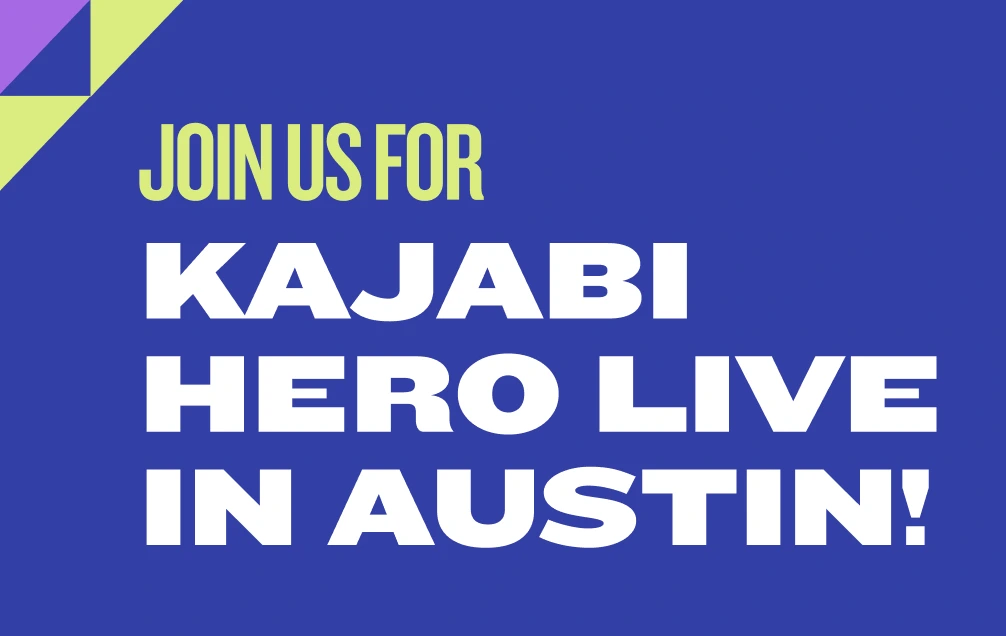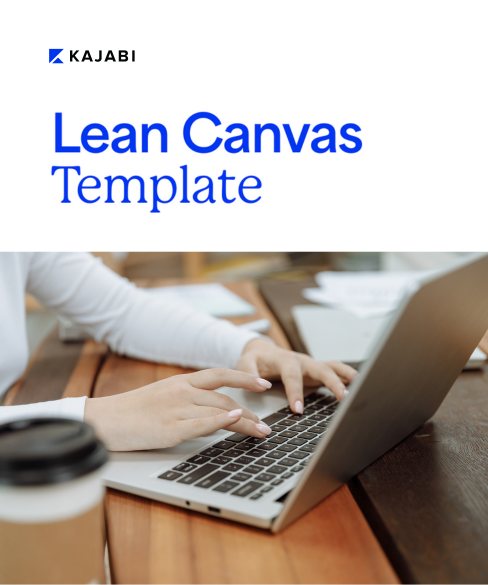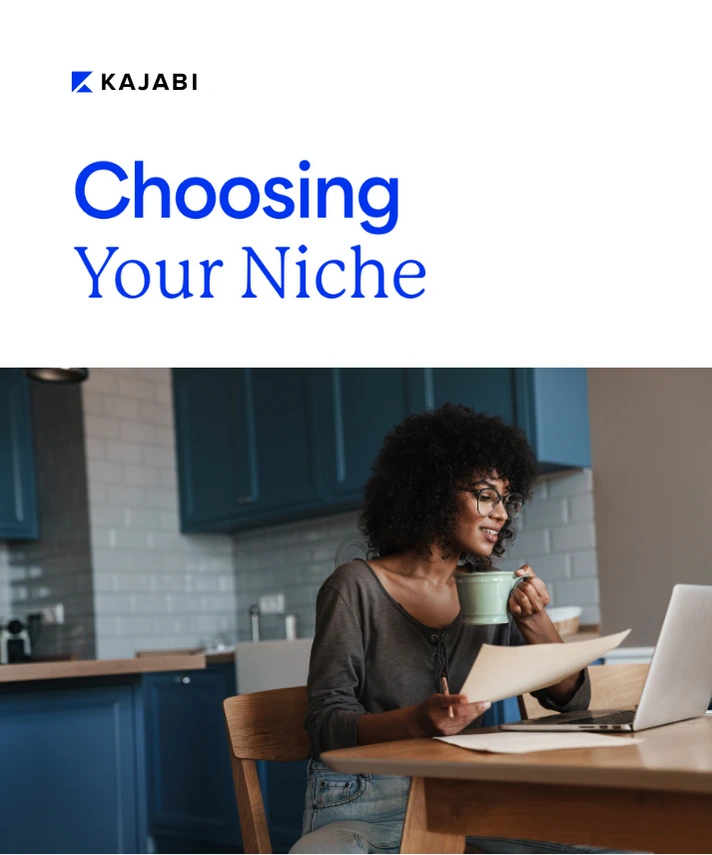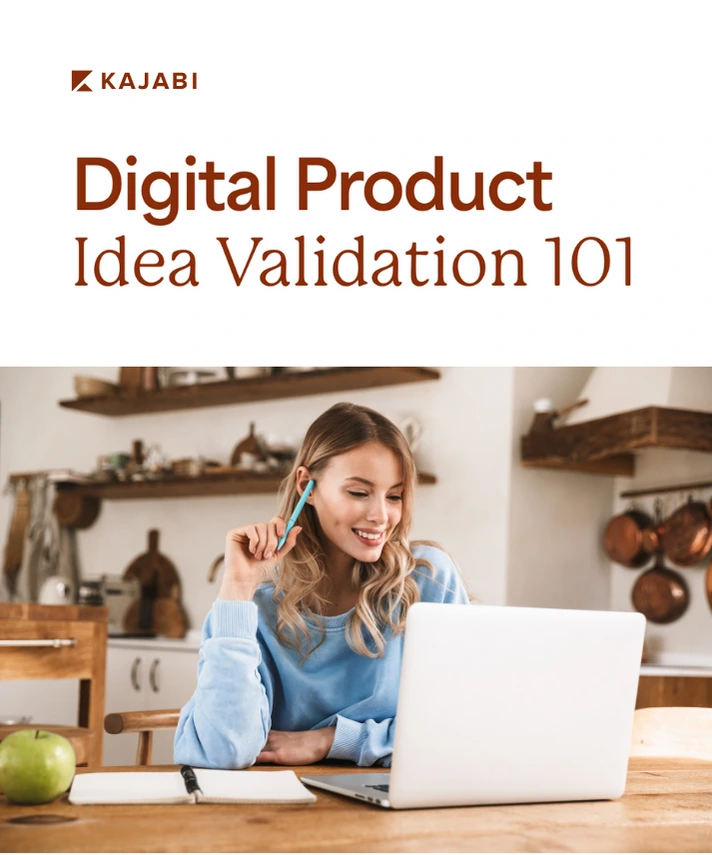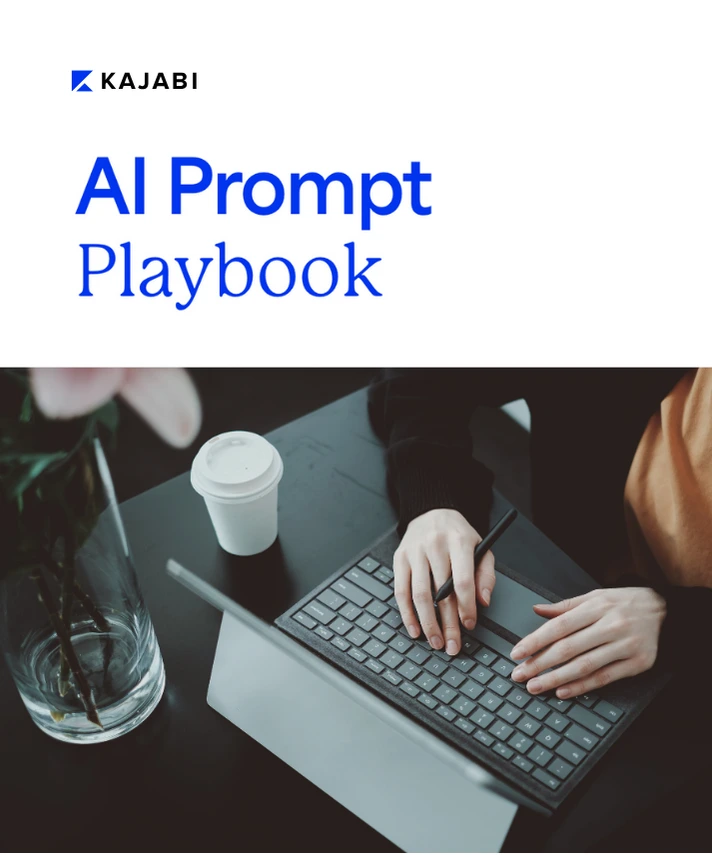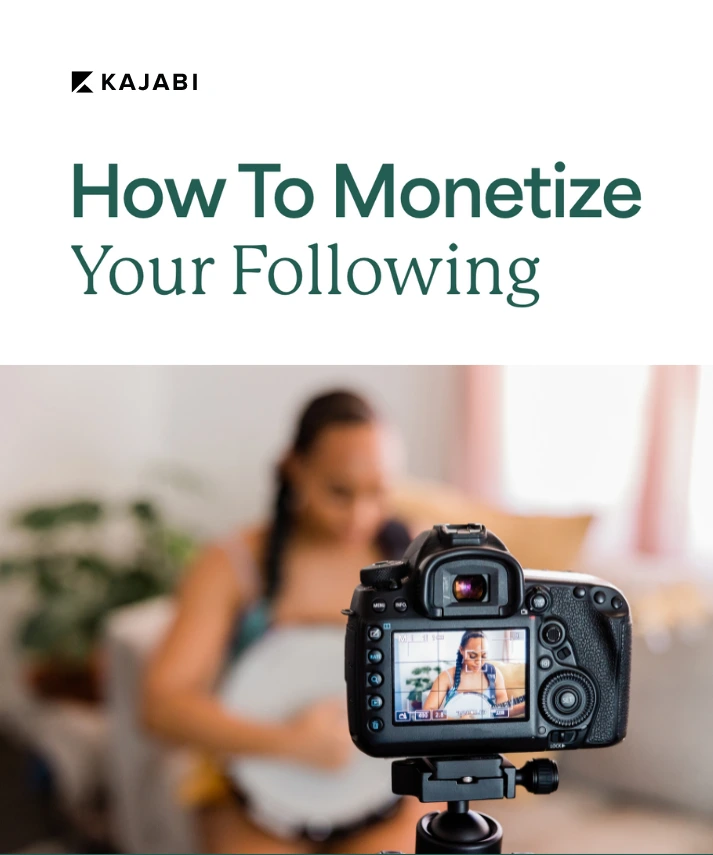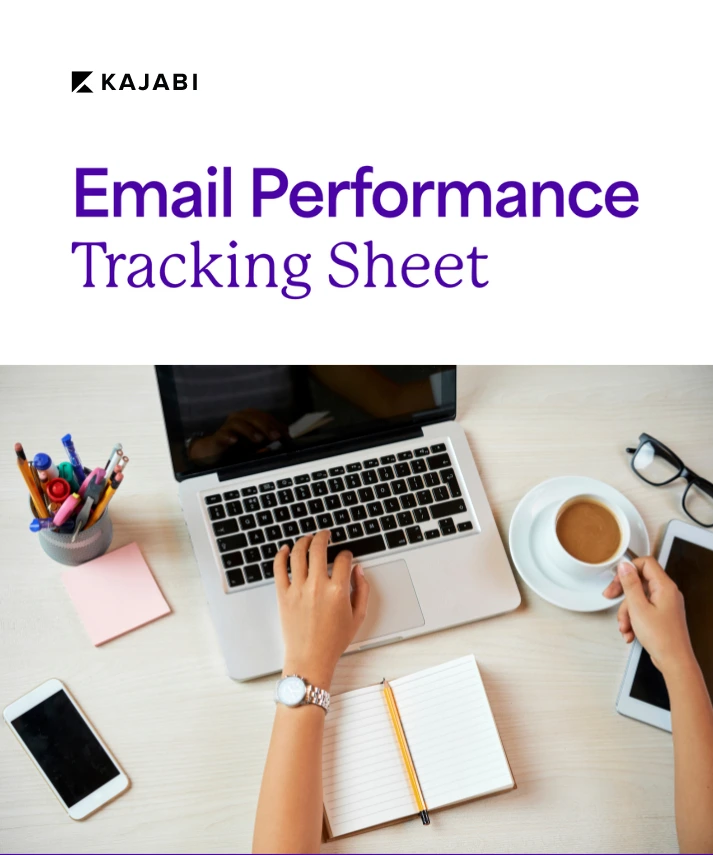How to Host a Live Video Broadcast in a Kajabi Product: Tutorial
Get free expert insights and tips to grow your knowledge business sent right to your inbox.
Did you know that you can host a LIVE video broadcast from within a Kajabi product? Well we, at Kajabi, are here to show you how we embed our live video feeds into a product for our wonderful members to tune in!
The first thing we'll do, is create a Product specifically for our webcast. Within this product, you'll want to create a Category, then a Post for the video feed.

Now that we've setup our video post, lets grab our share link from our live Youtube event! From within your Youtube video feed, you can grab the share link from directly below the video.

Navigate back to the post you created for your live event. Open the source code in the text box by clicking the < > icon.

Copy and paste the code shown below into your source code editor (BE SURE TO REPLACE { YOUR VIDEO CODE } WITH THE SHARE LINK CODE PREVIOUSLY FOUND):

After we click 'Ok' we should now see our video appear within our text box.

Ok! Now let's go ahead and set everything up on the back end! We'll go ahead and install our wonderful Derby Product Theme and immediately click Edit Code after activation.


On the left side, you'll see a dropdown list of menus. Go ahead and open the Assets folder, then locate and open the 'styles.scss.liquid' file.

Within the styles.scss.liquid file, we'll paste the following code at the bottom:

Finally, lets now open our Templates folder, then locate and open the 'post.liquid' file.

In your post.liquid file, replace the code with the code below:
Step:12 - Replace the code in this file with the code below.
Once you click save, your live event should appear on your Kajabi site without a hiccup!
Host Your Very Own Live Event
Login to your dashboard to start your very own live video broadcast!