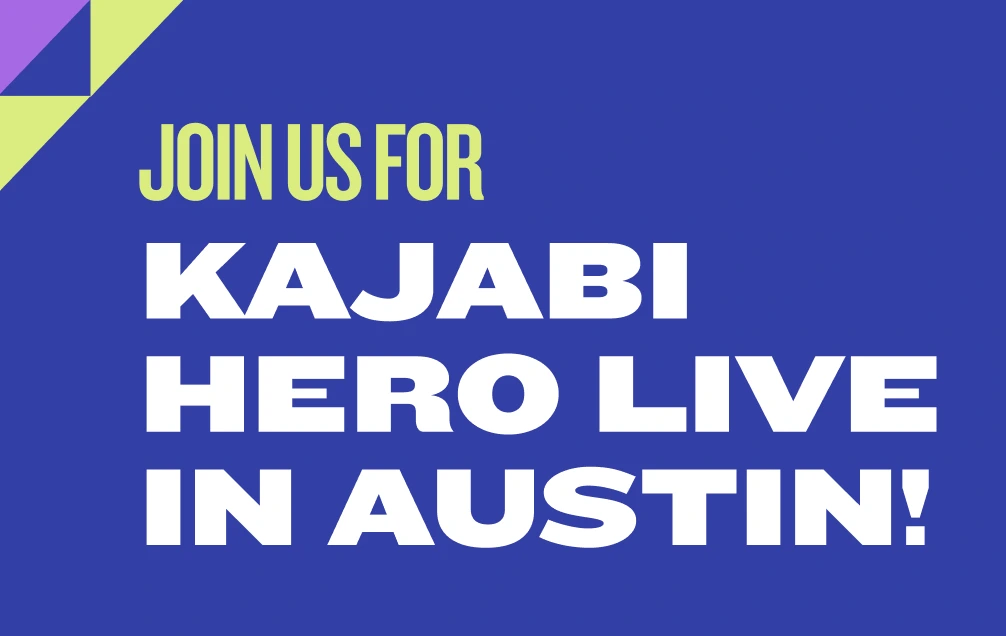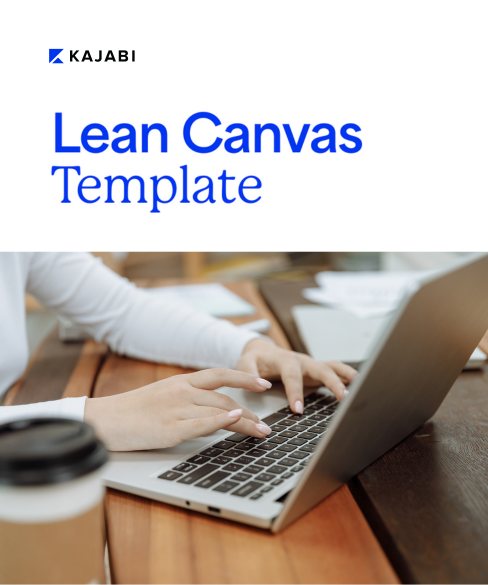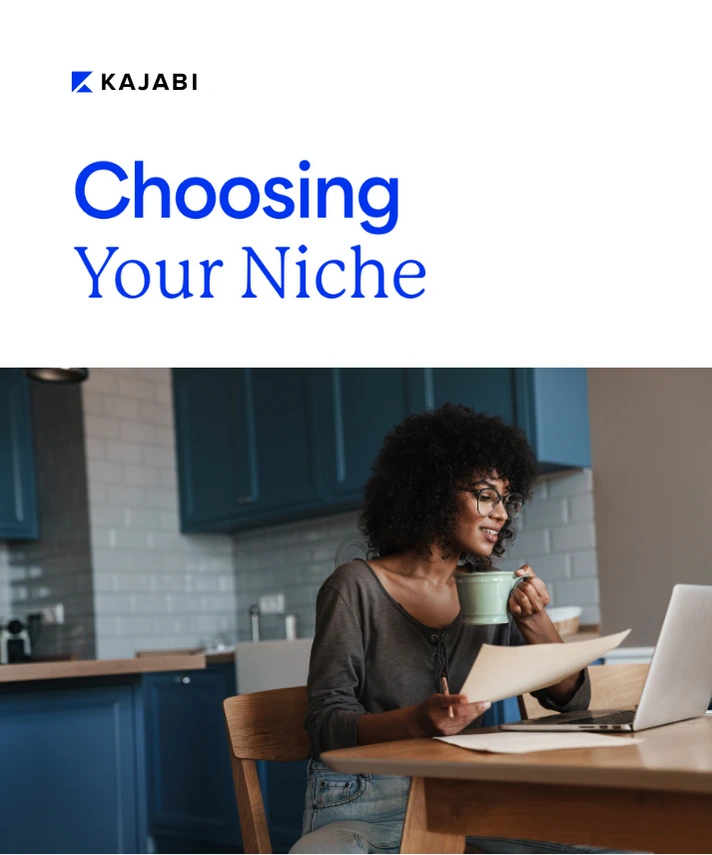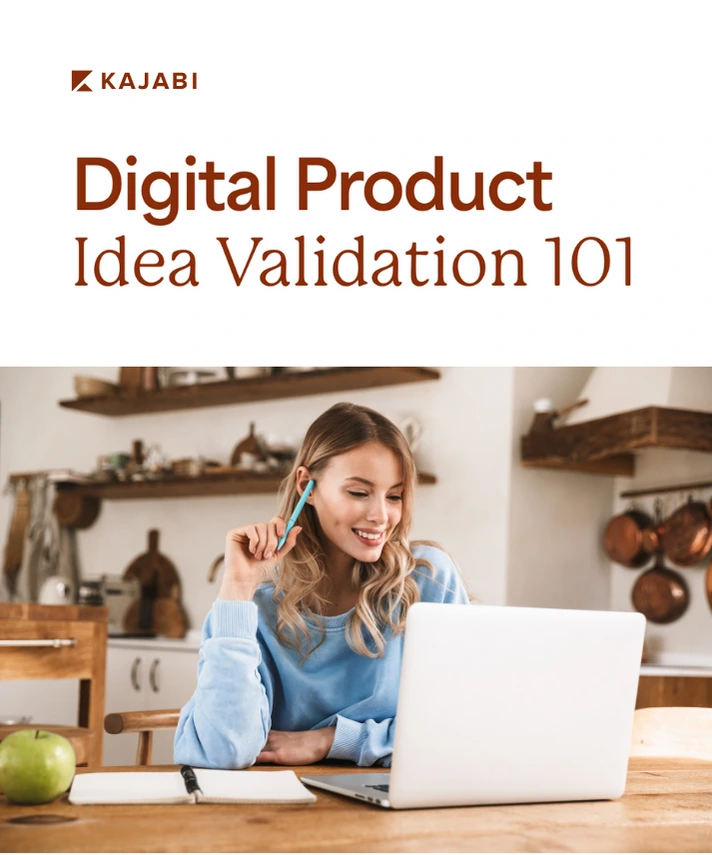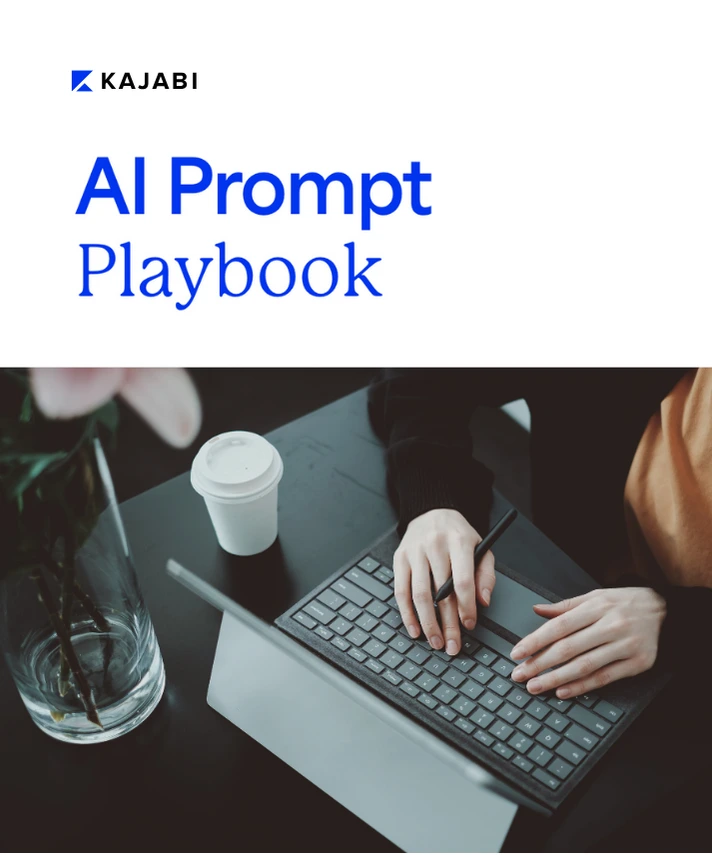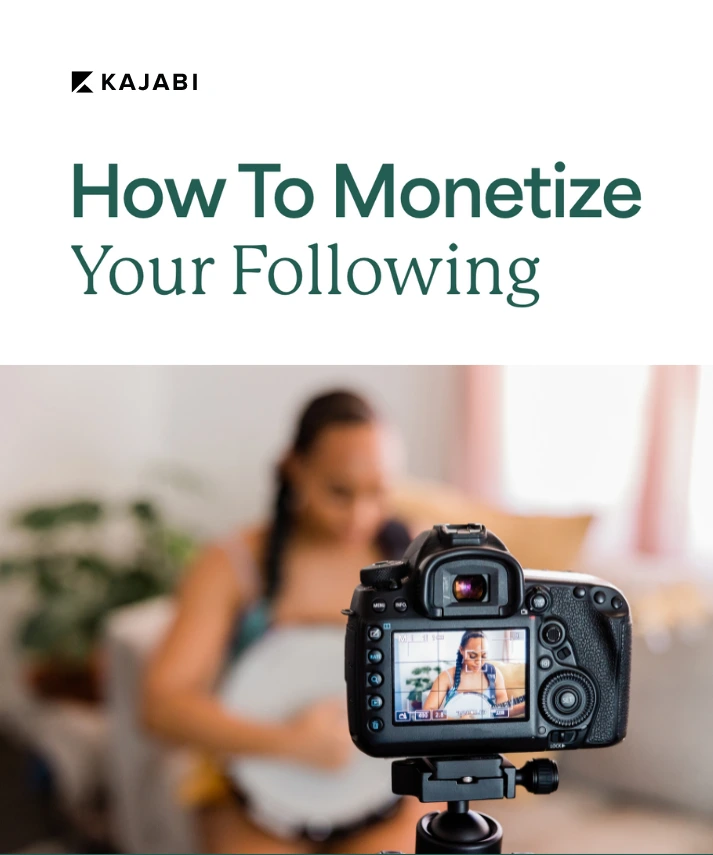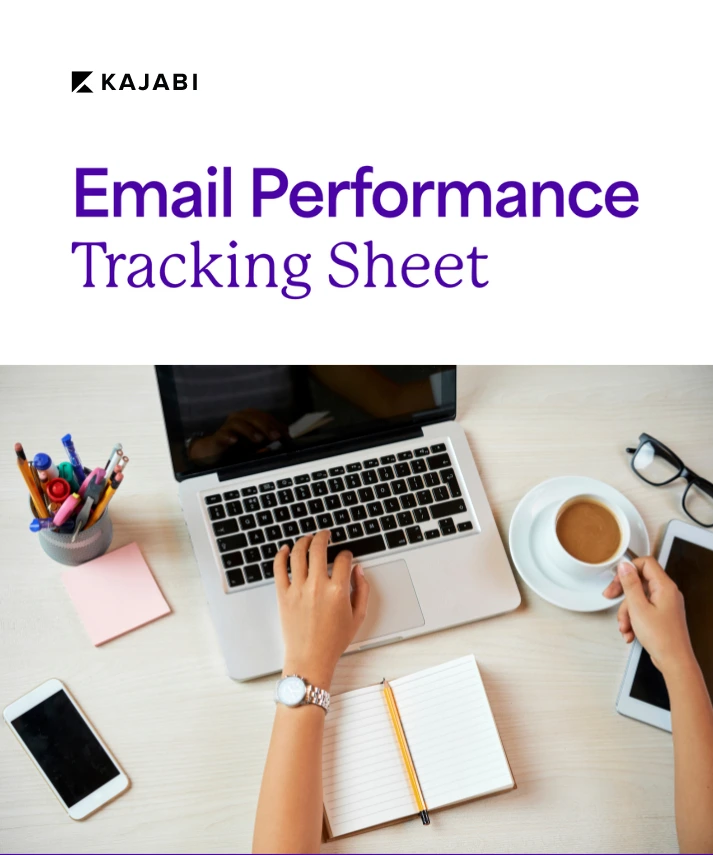8 Steps To Building Your List Through YouTube
Get free expert insights and tips to grow your knowledge business sent right to your inbox.
You probably already know that Google is the world’s largest search engine and most visited website in the world.
But do you know what the second biggest search engine in the world is?
It’s not Bing.
Or Yahoo.
The second largest search engine in the world is not actually even a search engine at all.
It’s YouTube.
In today’s post I’m going to walk you through everything you’ve ever wanted to know about using YouTube to build an email list that you were afraid to ask.
These are actionable steps you can follow right now to:
- Get more video views
- Grow your subscribers
- Get visitors to your landing page and capture their emails
Before we get started, let’s look at some stats on YouTube and video marketing online that will illustrate exactly how valuable of a list generation tool YouTube can be for your business.
YouTube Statistics
- YouTube processes more than 3 BILLION searches each and every month making it bigger than Bing, Yahoo, AOL, and ASK put together!
- YouTube gets over 1 BILLION unique visitors per month, that means that 50% of all Internet users are using YouTube.
- 6 Billion hours of videos are watched every month on YouTube, which represents growth of about 50% over the last year.
Video Marketing Statistics
- Including a video on a landing page can increase conversion by up to 80%
- After watching a video 64% of viewers are more likely to purchase a product.
- 92% of mobile video viewers share videos with others.
- Video ads make up 35% of all online marketing spending.
- 59% of executives would rather watch a video than read text.
Hopefully now you can see the benefit of using video marketing on YouTube in order to build your email list.
With over 1 billion unique visitors to YouTube each every month 1% of that traffic is 10 million viewers. If you can even tap into 1% of 1% you’ll be looking at 100,000 potential customers each and every month.
But enough talk, let’s get into the nitty gritty as I share some tactics and techniques to build your email list using YouTube.
Just a quick notice in order to get started building your email list with YouTube, you’ll need to already have the following:
- An email marketing service & a landing page that lets you exchange a freebie for an email (fortunately, Kajabi comes with BOTH)
- A YouTube Channel
- A freebie like a PDF download or a video training
8 Ways To Build Your Email List using YouTube
1. Seed The Ask

The first thing you’re going to need to do is ask your viewers to join your email list in each and every video you make. But you don’t want to just come out and start pitching your offer because that can come across as sleazy and untrustworthy.
Instead what you want to do is seed the ask. As you are going through your video you’ll casually mention how you can find more information by joining your email list. Then at the end of your video you can make a nice soft pitch by saying something like this soft pitch for a client who helps authors get published.
Be sure to give out your URL at the end slowly and make sure it’s listed on the screen.
Example:
“ As I mentioned earlier there may be more of you who want more information or want to take things to the next level and the easiest way to do that is to join my mailing list where you’ll receive a free infographic explaining exactly what you need to do to get your book published fast!”
2. Add Links, Annotation, and Cards

Another easy way to make sure that your viewers join your email list is to use links, annotations and cards.
Let’s start by discussing links. You’ll want to make sure that you include a link to your email harvesting landing page in each and every video you create. These links can be inserted into your videos with the bare minimum amount of video editing knowledge or you can have someone create them for you on a site like Fiverr for a few dollars. Don’t post another video without a link to your landing page.
Annotations you’ll have to hurry with as YouTube plans on discontinuing them pretty soon but they currently allow you to layer links, playlists and subscription options over your video starting in the last 30 seconds. Make sure you link all your existing video annotations to your email-harvesting page before May to take advantage.
Lastly cards allow you to increase the time your viewer stays on your channel by suggesting additional videos from your playlists to the viewer either at the beginning or the end of the video. I recommend linking your cards to the commercial for your email list that we’ll talk about in just a few minutes.
3. Make Playlists

One of the best ways to get more engagement from your viewer and get the most chances to convert them into an email signup is through the use of playlists. Creating playlists allows your viewers to quickly and easily find the videos they are most interested in and explore different topics.
Consider creating specific categories for your playlists based on what you teach. You could have demonstrations, exercises, even testimonials. The idea is to separate them into lists so that your viewer can decide what they are interested in.
On the back-end the analytics on your playlists will tell you what your readers are most interested in so that you can design more videos on those subjects.
4. Make Commercials

As I mentioned earlier you’ll want to make commercials for your email list. I recommend making at least one commercial each month that describes the benefits of your free gift and signing up for your mailing list. Your commercials should be short, less than 1 minute and as close to 30 seconds as you can get without making it feel too much like a sales pitch. A nice formula for coming up with these short pitches is:
- A piece of information about yourself such as your love of coffee or your recent back pain.
- A 10 second piece of advice. Something that will make the viewer nod their head or audibly say “Ohhhh interesting.”
- A metaphor about how this piece of advice will help them.
- A soft pitch to head over to your landing page and sign up.
While that is just a short template, feel free to get creative and experiment with your commercials as much as you want. I recommend creating at least 1 commercial a month and tracking to see which one performs best. Once you have a winning commercial you can turn that into a welcome video, which I’ll talk more about in our 7th point.
5. Use YouTube Ads

While I could write a whole post on using YouTube ads through Google Adwords, I’ll leave that for another day and just mention some basics here.
First as you probably already know from using YouTube there are the kinds of ads you can skip and the ones you can’t. There are also ads that are shown off to the side or in search listings (in display). Once you decide on the kind of ad you want to use YouTube will walk you through the process and the analytics you’ll need to track.
Because YouTube advertising is one of the newest forms of video advertising, it is currently much cheaper than text ads and video views can often be had for a few cents.
As with all PPC ads you’ll want to make sure that you’re split testing your ads and budgeting responsibly so that you don’t end up with a huge bill for a bunch of 3-second views.
6. Use Your Header and Images

An overlooked place to plaster the link to your email harvesting landing page is on your header and in the images you select as your thumbnails. You should definitely invest in having a professional graphic artist create a cool looking header for your YouTube channel that prominently displays a link and the benefits of signing up for you email list.
In addition to your header, when you post a video, you’ll see that you have the choice to use the default thumbnail image that they provide for you, or you can select from 3-4 other images they have pulled from your video.
Sometimes they will pull an image that has the link to your URL but not always. If they don’t present you with the option to use a thumbnail containing your link then you can always take a screenshot of the place in your video with your link displayed and upload that as a thumbnail image.
Don’t waste this free advertising space!
7. Create a Welcome Video

As I alluded to earlier you have the option of setting up a welcome video that will be displayed to every visitor who comes to your channel.
One easy way to create a winning welcome video is to use one of your most popular commercials.
Another way to do it is to create a video where you personally thank the viewer for coming to your page and detail all of the benefits they are going to get from watching your videos before sending them to sign up for your newsletter.
Your welcome video can be a little bit longer than your commercials but should still be no longer than about 90 seconds. Don’t’ be afraid to experiment with different kinds of welcome videos to see what gets the best reaction from your viewers.
8. Comment On Other People’s Videos In Your Niche

Last but not least, one of the most consistent ways to get more email subscribers from YouTube is to comment on other people’s videos that are related to what you teach.
By commenting on other people’s videos and adding value you become a valued member of their YouTube page which will encourage viewers to check out your page as well. If you do a really good job of commenting the other video’s creator may even want to discuss setting up a joint project down the road.
Man, that is a lot of information!
I don’t expect you to finish reading an article like this and immediately start doing everything I mentioned, so before we wrap this article up let’s go over the key points, one last time.
We started off by discussing how YouTube is the 2nd largest search engine online, with over 3 billion searches a month.
After that we looked at some statistics about YouTube and Video marketing in general.
With over 1 billion unique visitors to YouTube each every month 1% of that traffic is 10 million viewers. If you can even tap into 1% of 1% you’ll be looking at 100,000 potential customers each and every month.
Next we went through 8 unique ways to build your email list using YouTube which were:
- Seed the ask
- Add links, annotations and cards
- Make playlists
- Make commercials
- Use YouTube ads
- Use a good header and images
- Welcome video
- Comment on other people’s videos
Everyday millions of searches are done on YouTube... If you can tap into even 1 % of 1% of those searches you’ll have more customers than you know what to do with.
You now know everything you need to know in order to start building your list using YouTube traffic, now it’s time to get out there and make it happen!
We want to hear from you!
What’s working great for you on YouTube and what are you struggling with? Leave a comment below!
Start Building Your Audience & Sharing Your Knowledge Today on Kajabi
Sign up for your 14-Day Trial now